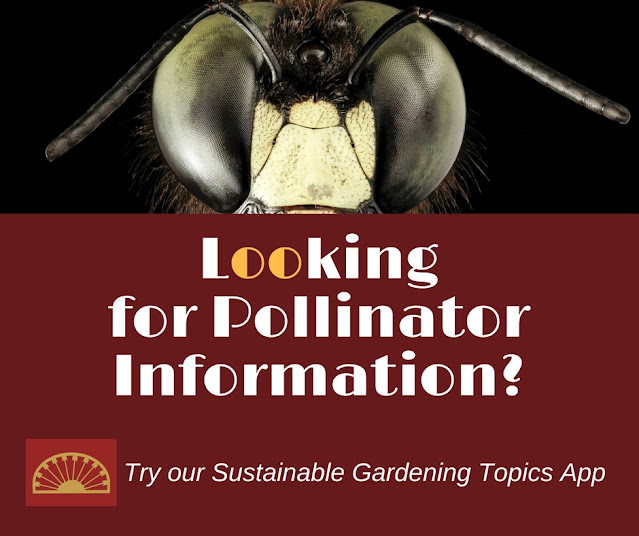What IS The Sustainable Gardening Library? Our Featured Garden (Part 4 of 5)
Enjoy a virtual tour of one of our collaborator’s gardens
Why use the Sustainable Gardening Library’s Featured Garden App?
Most public gardens can’t be thoroughly explored or appreciated in a single day. You can use our virtual tour to map out your visit before you leave home, or use it while you’re there to prioritize which features you want to see first. Or, just take a virtual tour of one of our finest gardens from your easy chair on a rainy afternoon.
The Sustainable Gardening Library is device-responsive, meaning that the software detects what platform you’re using to access it and renders the library in the format that is most appropriate for your device (desktop, laptop, tablet, or phone). These directions are for accessing our Library via desktop, laptop, or tablet.
What Is the Sustainable Gardening Library Featured Garden?
This section of the Sustainable Gardening Library provides a virtual tour of one of our collaborating institutions’ gardens. The Featured Garden tour keys captioned photos to a satellite image of the garden, so you can see the garden’s highlights, or where you are and how to get to your next stop, just as you would with a visitor’s map. You can zoom in for a closer view.
Where do I find the Featured Garden App?
Go to https://sgi-gardenlibrary.maps.arcgis.com/home/index.html
Where do I find the Featured Garden App?
Go to https://sgi-gardenlibrary.maps.arcgis.com/home/index.html
How to use the Sustainable Gardening Library Featured Garden app on a computer
1. Click on the Featured Garden button on the Library’s Home Page.
2. Use the index numbers on the Featured Garden satellite image to locate specific gardens.
A photo of that garden will be highlighted in the visual index below the satellite image
and loaded into the side panel’s image window.
3. Click on the caret (^)beneath the side panel photo to view its caption.
4. Click the upper-right corner of an image to expand it.
There are three ways to navigate through the virtual tour:
- By clicking on an index number in the satellite image,
- By clicking on the right- or left-facing caret (> or <) in the side panel,
- By clicking on an image in the visual index (ribbon) at the bottom.
Check us out at https://sgi-gardenlibrary.maps.arcgis.com/home/index.html